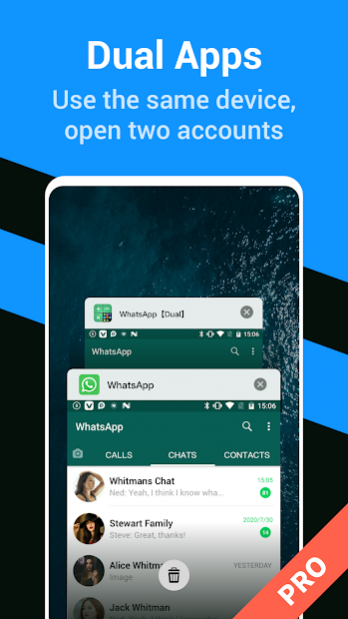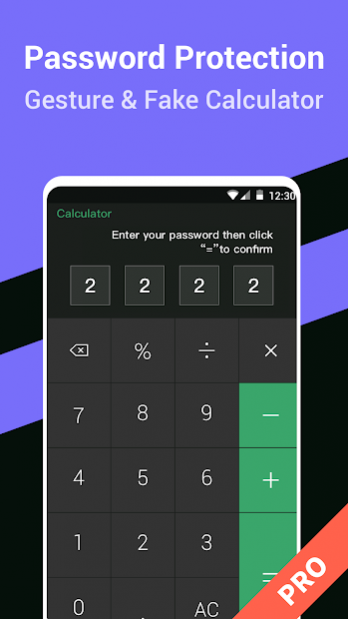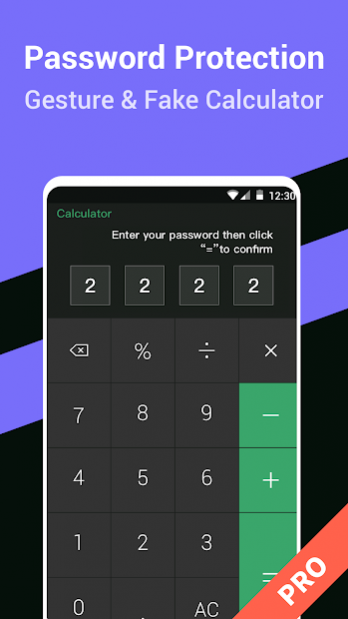Hide Apps Space Pro: Hide Apps 1.1.02
Free Version
Publisher Description
Hide Apps Space Pro is a great app hider, which has created a safe hidden space for your hiding apps.
Hide apps icon process:
👉 Clone and move apps into the hidden space, such as WhatsApp, Instagram, Facebook, Tinder, WeChat, twitter, etc.
👉 Open and use the hiding apps copy in the hidden space.
👉 Hide apps icon from phone desktop.
👉 Enable the fake calculator icon & interface protection.
Hide Apps Space Pro, your hidden personal phone, for hidding apps or hidding apps icon.
Any apps can be cloned and moved to its hidden space, this is a safer way to hide apps or hide apps icon.
Hide Apps Space Pro supports dual apps opening.
You can login to dual accounts on dual apps. For example, you can login 2 whatsapp accounts on 2 whatsapp apps.
In this app hider app, you can
⭐hide apps or hide apps icon
- Clone and move any apps into the Hide Apps Space Pro.
- Open and use the hidden apps in hidden space, all private data will be protected.
- Hide apps icon from phone desktop by unintalling the original apps to prevent peeping.
⭐ Keep dual apps and dual accounts logged in
- After adding an application to the privacy space, the initial application in the system is still maintained.
- You will have two independent applications at the same time, and log in to two accounts on one device
- The best way to balance work and life
- Distinguish between public and private accounts, no need to switch frequently between multiple accounts
⭐ Gesture password
-Set a gesture password for the application, you can easily protect the security of the privacy space
⭐ Recommended: calculator password
-In order to deceive other people’s eyes, you can set a calculator password, it will change the app’s icon and password interface, other people just think it’s an ordinary calculator
-Only you can open the private space by entering a custom 4-digit password on the calculator interface and use the hidden application
⭐ Privacy browser
-A private browser specially designed for you, does not keep any records and traces, and rejects tracking from the Internet
Caution:
1. Due to compatibility issues, some applications may not be copied to the private space. When you uninstall the source application, please make sure that you can open and use the copy in the private space normally
2. Unlike traditional application hiding tools, we will not hide the application directly from the system, but hide its copy, so you can still see the source application and source application in the system after adding the application The program and the copy application are independent of each other.
If you have any other questions, please contact us through the developer's email, and we will try our best to solve it for you.
About Hide Apps Space Pro: Hide Apps
Hide Apps Space Pro: Hide Apps is a free app for Android published in the System Maintenance list of apps, part of System Utilities.
The company that develops Hide Apps Space Pro: Hide Apps is XDRAGON Technology Limited. The latest version released by its developer is 1.1.02.
To install Hide Apps Space Pro: Hide Apps on your Android device, just click the green Continue To App button above to start the installation process. The app is listed on our website since 2021-08-26 and was downloaded 2 times. We have already checked if the download link is safe, however for your own protection we recommend that you scan the downloaded app with your antivirus. Your antivirus may detect the Hide Apps Space Pro: Hide Apps as malware as malware if the download link to com.privacyspace.hideapps.socialspace.pro is broken.
How to install Hide Apps Space Pro: Hide Apps on your Android device:
- Click on the Continue To App button on our website. This will redirect you to Google Play.
- Once the Hide Apps Space Pro: Hide Apps is shown in the Google Play listing of your Android device, you can start its download and installation. Tap on the Install button located below the search bar and to the right of the app icon.
- A pop-up window with the permissions required by Hide Apps Space Pro: Hide Apps will be shown. Click on Accept to continue the process.
- Hide Apps Space Pro: Hide Apps will be downloaded onto your device, displaying a progress. Once the download completes, the installation will start and you'll get a notification after the installation is finished.